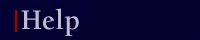
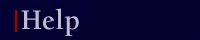

User Authentication Help
For your security and the privacy of your data the Motor Vehicle Commission requires that you authenticate by entering the following information:
Enter Your current Zip Code
Enter Your Driver's License Number
Enter Your full Social Security Number (No spaces
or hyphens)
Captcha Screen Help
As an extra measure of security, please enter the text you see in the image displayed into the entry box below the image. The image may contain numbers, upper-case letters and lower-case letters. You will have a limited number of attempts before the system will require you to log in again.
Address Change Help
Enter Your new address information into the boxes
provided by
typing over your current address displayed.
Enter Your Street Address, City, State, Zip (or
Zip+4 if known). Select your county of residence using the
drop-down list.
Address Change Options Help
Several options may appear on this page. Please indicate your preference by selecting YES or NO to each option. Selecting YES or NO will not affect your request to change your address with the Motor Vehicle Commission.
Address Review Help
Please confirm that the new address displayed is correct before clicking the Submit button. If you need to make any changes, click the Edit Address button.
Confirmation Help
Thank you for notifying the Motor Vehicle Commission of your new Address. This page is confirmation that the Commission has updated your address in our records.
Please be advised that other options you may have specified will require additional time for processing. This includes Voter Address Change Notification and MyMVC UserID Request. If you require assistance with these matters, please contact the MVC at (609) 292-6500.